Se desideri che la persona che userà la tua chiavetta non cancelli o modifichi i dati che caricate nella chiavetta, puoi usare l’opzione Dual Zone. Il nostro speciale processo di formattazione offre una soluzione basata sull’ hardware che combina la flessibilità della tradizionale memria USB con la sicurezza e l’affidabilità del CD- ROM.
La soluzione Dual Zone è l’ideale se vuoi che cloro che utilizzano le tue chiavette possano da un lato avere sempre accesso alle tue informazioni e, dall’altro lato, possano salvare e modificare dati sulla memria USB, così come sono abituati a fare.
Quando la memoria USB viene inserita nella porta USB appaiono due icone sul tuo computer: una permette l’accesso alla parte di sola lettura (CD-ROM) e l’altra ti pemette di accedere alla normale memoria USB dove potrai aprire, modificare e salvare i tuoi dati esattamente come una normale memoria USB.
Il computer si comporta ogni volta come se due differenti dispositivi venissero connessi ogni volta che usi la soluzione Dual Zone, dando la flessibilità a te e ai alle altre persone che useranno le chiavette di caricare i propri file assicurando contemporaneamente che i tuoi dati importanti siano visibili, disponibili e protetti. .
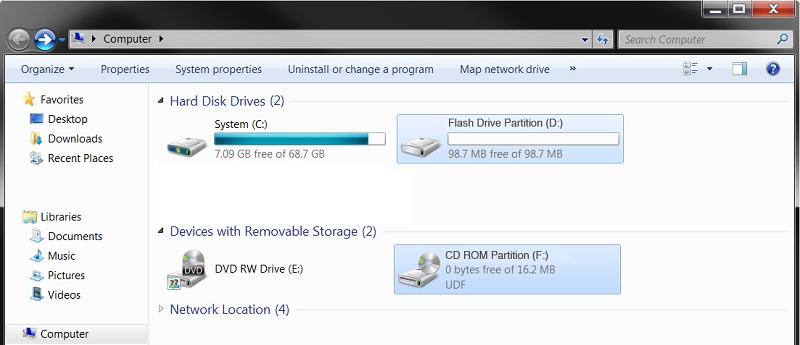
Hi John, Good questions. 1) Each zone is assigned a specific proportion of the physical memory in the flash drive. The CD ROM zone is sized to be sufficient to hold the content that the customer would like to be read-only with the remainder of the capacity of the drive belonging to the standard USB flash drive zone. 2) The data to be written to the CD ROM zone must be provided to us as part of the order process and we will pre-load the data onto the flash drive. The data in the CD ROM zone cannot be changed by customers.
(1) Do both drives share the total memory capacity of the drive or is there some fixed split? (2) How does the publisher write data to the protected drive and then protect it?
Hi Gary - copy protection of the partitioned data would require the use of third-party DRM software. The most common type of copy protection for CD media is intended to prevent unauthorised copying of music from audio CDs. Unfortunately the methods used cannot be applied to data CDs such as the one employed on the dual zone flash drive as they would render the data unreadable. If you protect your data using a suitable DRM solution prior to the creation of the flash drives then you could achieve your goal of restricting access to the included files to only authorised users. Flashbay however do not specifically support or endorse any particular DRM product.
It certainly would be nice if the partitioned data could be protected from copying. Any thoughts on that?
Hi Roger - the data is always protected. In the same way that you can't format a CDROM, you also can't format the read only partition of the dual zone flash drive. So your data, (e.g. a company presentation) will always be locked down on the read only partition, and the user can use the other read/write partition for their own files
That's pretty neat, so does a full format of the USB drive manage to delete the data?
